Connectivity on Nokia N8, and Symbian :
Previously, one of the major benefits of Symbian is that we can control everything related to the connectivity on it. Each time a connection to the Internet, through WiFi or 3G or Edge, it takes, you have the choice to accept or deny access and that was the end. Symbian is very friendly to users with unlimited data package, and that makes the default platform for all people in that situation. For comparison, Android and IOS for example, just assume you have an unlimited data plan and use anything available to them, no questions asked.
In a move to replicate this simplicity, Symbian adopt this scheme, and while many think it is a good way to go, the end result is a total disaster. Many third party applications on Symbian ^ 3 still have the option of its own Access Point, Java and widget handles connectivity with how poor, turn off the WiFi and / or data (3G and Edge) is the use of mathematical puzzles settings, and the final image is that you do not have complete control as with Symbian previous iteration, is not given total access like on Android and the IOS, but a satisfactory solution to the middle of no one and make you cringe in your seat every time you look and see 3G and WiFi signal at the same time , or when you try to do something basic and keep getting asked if you want to allow connections.Previously, one of the major benefits of Symbian is that we can control everything related to the connectivity on it. Each time a connection to the Internet, through WiFi or 3G or Edge, it takes, you have the choice to accept or deny access and that was the end. Symbian is very friendly to users with unlimited data package, and that makes the default platform for all people in that situation. For comparison, Android and IOS for example, just assume you have an unlimited data plan and use anything available to them, no questions asked.
Bluetooth
Bluetooth is probably one aspect where Symbian ^ 3 has been increased over previous versions. Setting up a bluetooth connection with other devices remain as simple as before, pair up the two devices and the power / deauthorizing device for automatic connection is still there. There are two big differences though in the scheme of Bluetooth connectivity.
The first is that when you are looking for a device to pair with, you now can specify the type of device to search: All Devices, Audio Devices, Phones, Computers and Input Devices are available options.
The second is that the received message does not appear in the Messaging Inbox (and appears on the homescreen widgets Notice) but they are not stored in C: / internal memory, but has been stored in bulk storage under E: / Received Files. The latest amendment, previously introduced by Nokia X6, means that you no longer need third-party file browser like X-plore to transfer the received bluetooth files to a folder of your choice, but they are now easily accessible in the default browser.
Buried deep in the Settings / Connection / Settings, you will find the connectivity settings for the N8. There are 4 different choices.
Switch to WLAN: can be set to Manual or Known WLAN only, so you also have to go looking for WiFi networks and click to join them or N8 will automatically connect to your network is identified and prior to joining. Always Ask No choice, so you either choose to give full freedom to make decisions consciously or realize every time you want to switch to WiFi and do it. The main drawback of this arrangement was automatically connect to the WLAN is known is that the free WiFi network that requires passing a landing page to approve, will connect but will not work unless you remember the landing page and go to it manually from the web browser.
Data used while roaming: This is the same settings as above, except they only apply when you leave the country and the SIM card you recognize the other and started roaming the network on it. Use the WLAN only here to avoid the terrible costs of the data.
Objective: To let you prioritize your Access Point, so you can set which one would prefer if the two are available simultaneously. This can also be used to prioritize the WiFi network over which data, or vice versa, although I have not found how it works with 3 settings above.
Connection Manager allows you to see your connection is currently active, their details (and more bandwidth usage) and disconnect one of them. But they will reappear if a particular application / process their request.
The problem with the current state of connectivity options
First of all, the lack of easy on / off switch off. Many many users will not find these settings, many people will see them and do not understand what they really mean. Yes, there are a lot of control over how things work, and it's one of the power of Symbian ^ 3's, but there is no easy presentation of control, so rather than profit, was a major weakness. The ideal solution would be to have WiFi on / off, and off/3G/Edge/Dual Data toggles a place as a widget on the homescreen, not dig up 3 levels each time you want to make a simple switch.
Second, redundancy / incompatibility of the goal and other settings. Say for example you switch the use of WiFi to the Manual, what's the point of having a WiFi network as a main priority in the goal?
The third glaring problem is the lack of integration with several Java and third party applications. Gravity for example, still carry their own settings, ignoring the objective. Nokia Messaging worked on a whim most of the time, and you really do not know when it is connected and if it does not. WhatsApp will use your data without the presence or not of a WiFi network, to connect to WiFi only in offline mode, or if you specifically go and turn away Use of Data in the Home Network to WiFi only. So there's no way to accommodate easy data / wifi switch when available. Some of the widgets and some java applications will continue to ask you to power them to connect, even if you have set everything as automatic and formal.
Fourth, and one of the most important problem, is that you can not say what app / process is using what connections. So most of the time, you'll find yourself with a connection to the network, of some sort, that you can not trace back to nothing, and can not stop unless you turn off all the connectivity options. One of my main problem lately is that my MMS access point continues to be activated without any reason. There are no applications that use it, no MMS messages sent or in the Outbox, and most frightening, that MMS Access Point is NOT even in my goals. Really? So I am not authorized this access point, no one using it, and it keeps popping up and use small pieces of data? I'm trying to decide it has not reappeared. I do not get it.
Browser
Browser on Nokia and Symbian N8 ^ 3 does a great job in showing a web page, but stopped at that time. It will take a little time to show a large web page, but will do so, and supports the flash straight from the box which is a major advantage. New features that bring the multitouch support for zoom in / out of a page (but does not redraw the text field to match the zoom level) and a new search box that appears when you want to type a new address.
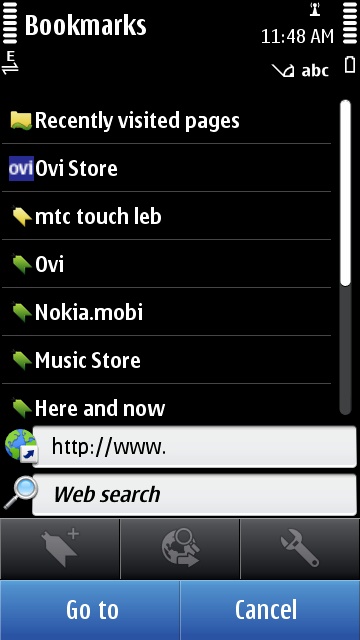
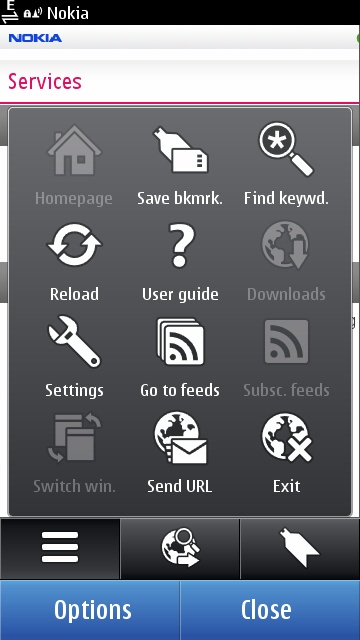

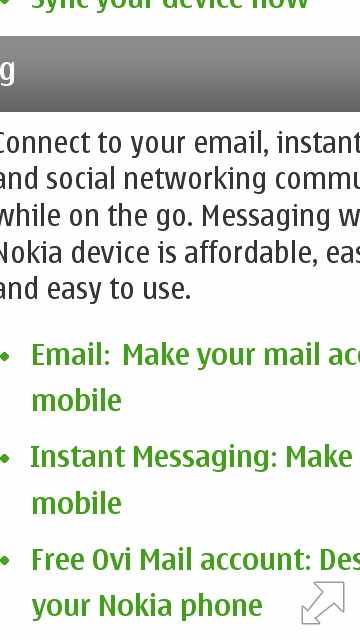
Nokia itself has recognized the ancient sense of this browser in a new browser on other platforms, and they confirmed working on the browser in a completely new and redesigned, so we will not live more than that now. Meanwhile, I have to switch to Opera Mini and Opera Mobile and they do a fantastic job handling everything I throw them (I do not see the big flash in the web browser).
Overall
Experience Connectivity on Symbian ^ 3 is half-baked and improvements were added to make iterations previous Symbian losing its identity. It's no longer a full-control connectivity platform as before, and it is not easy to use network-whatever-you-need-good experience. The end result is that the data-conscious people will not feel comfortable with it, and not limited to user data will be very angry with all the questions and nagging. There are a lot of control under the hood, if you know where to look and how to manage it, except most of the time was not exactly where it is needed (Connection Manager) and this advantage makes things more difficult rather than easier (Connectivity Settings ), and you'll be hard pressed to find the ideal setup you do not care how hard you try. Many problems still plague the connectivity and usage settings, not least of which is the lack of toggles easily and how third party applications are still functioning as separate entities. Browser promised big improvements next year, and until then, it is functional if you are just looking for some quick browsing pages, and do not expect to carry text, images, or links to other applications.
Saurce;;http://www.fonearena.com

{ 0 comment... read them below or add one }
Posting Komentar