When you turn on your PC and want to open the task manager with a three-button "{Ctrl} + {Alt} + {Del}, Suddenly the message contains the" Task Manager has been disabled by your Administration. "Yet there is one thing you should do in the task manager.
How to handle it.?- The real task manager aimed to secure PC. But could have been after you lock the task manager for a very long time, you need a task manager on the spot for certain things that you want.
- If you are using Windows XP Professional Edition, you can open it very easily. You click the "Star → Run". Type "gpedit.msc" (without using quotation marks) in the input section and click "ok". Windows XP will open the windows "Group Policy". In this window, into the "Local Computer Policy → Administrative Templates → user Configurations → System → Ctrl + Alt + Del Options".
- Double click "remove task manager"and change its settings to "Disable" then click "OK"
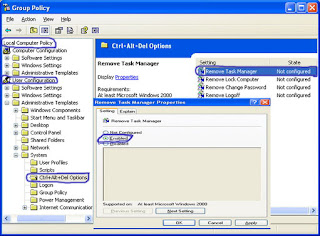

{ 0 comment... read them below or add one }
Posting Komentar